Windows10を導入してしばらくになるが,基本的に不満もなく使用してのだが,
スタートメニューが若干もたつく現象に悩まされていた。
(ヌルっと出てくるはずのスタートメニューがカクカクとアニメーションする現象)
ようやく解決したので備忘録を書いておく。
原因はStrokesPlusというマウスジェスチャソフト。
Preferences→Keep Gesture Draw Window On Topのチェックを外すとOK。以上。
Keep Gesture Draw Window On Top – always keep the transparent window to which StrokesPlus draws the gesture line on top. This can be helpful for low-power systems and prevent flickering UI elements for Windows XP users. However, there may be issues with other programs if they react to StrokesPlus’ gesture window being above them. Therefore, this is an experimental feature.

コメント